If you need to update your first and/or last name, you can change it in settings.
First, locate the "Settings" button in the sidebar to the left of the screen.
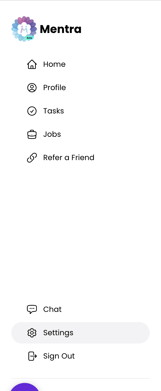
Next, click the "Edit Name" section to enter a new first and/or last name.
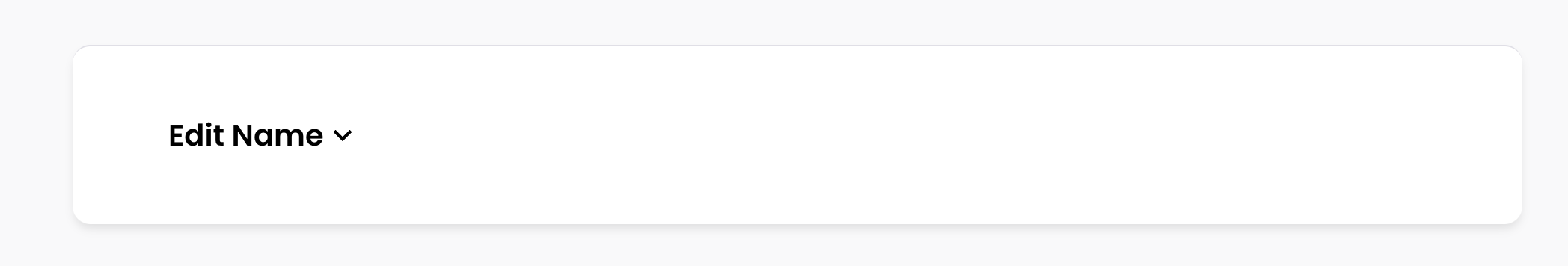
Enter your updated name and click "Submit"!
For more detail, see this video on updating your name in Mentra: https://www.loom.com/share/f1d2ecbf482c44e59fc8bde5648e6734