Resumes can be uploaded during the initial sign up process or from the Mentra Profile.
If you did not upload a resume when you first signed up for Mentra, don't worry! You can add and replace resumes at any time from the Mentra Profile.
First, locate the "Profile" button in the sidebar to the left of the screen.
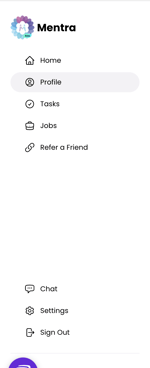
Once you reach our profile, you'll see an "Upload Resume" button in the top section.
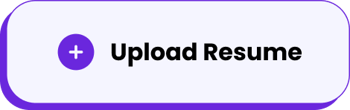
If you've already uploaded a resume, you'll see a "View Resume" button instead. Clicking this button will allow you to delete your current resume and upload a new one.
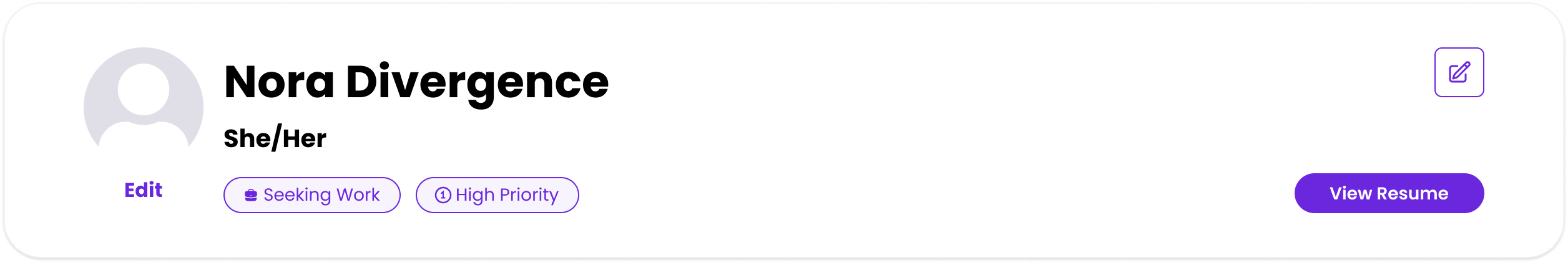
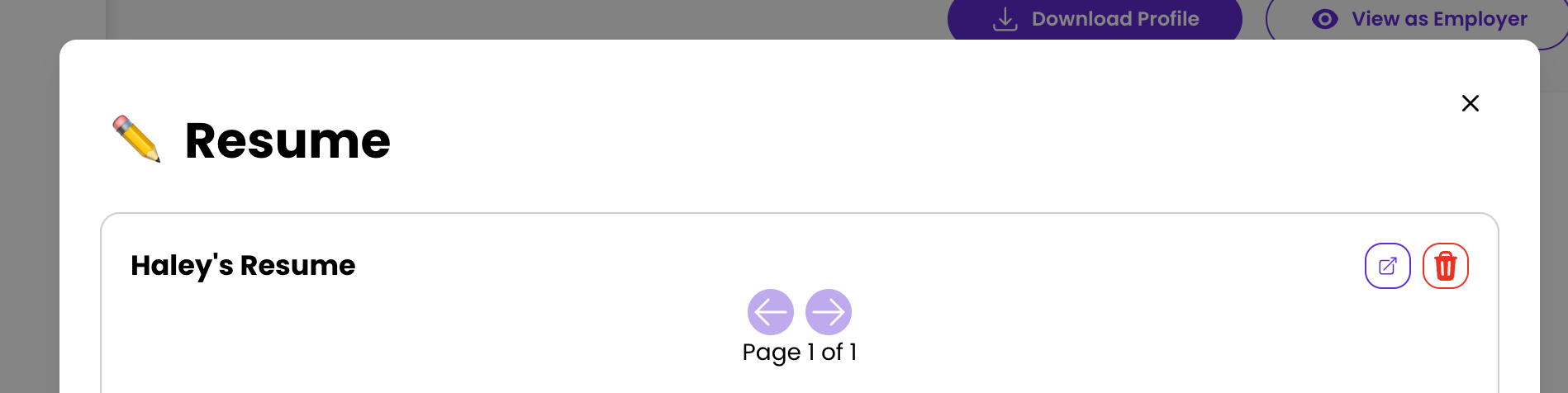
You can either browse your files or drag and drop your resume file into the modal.
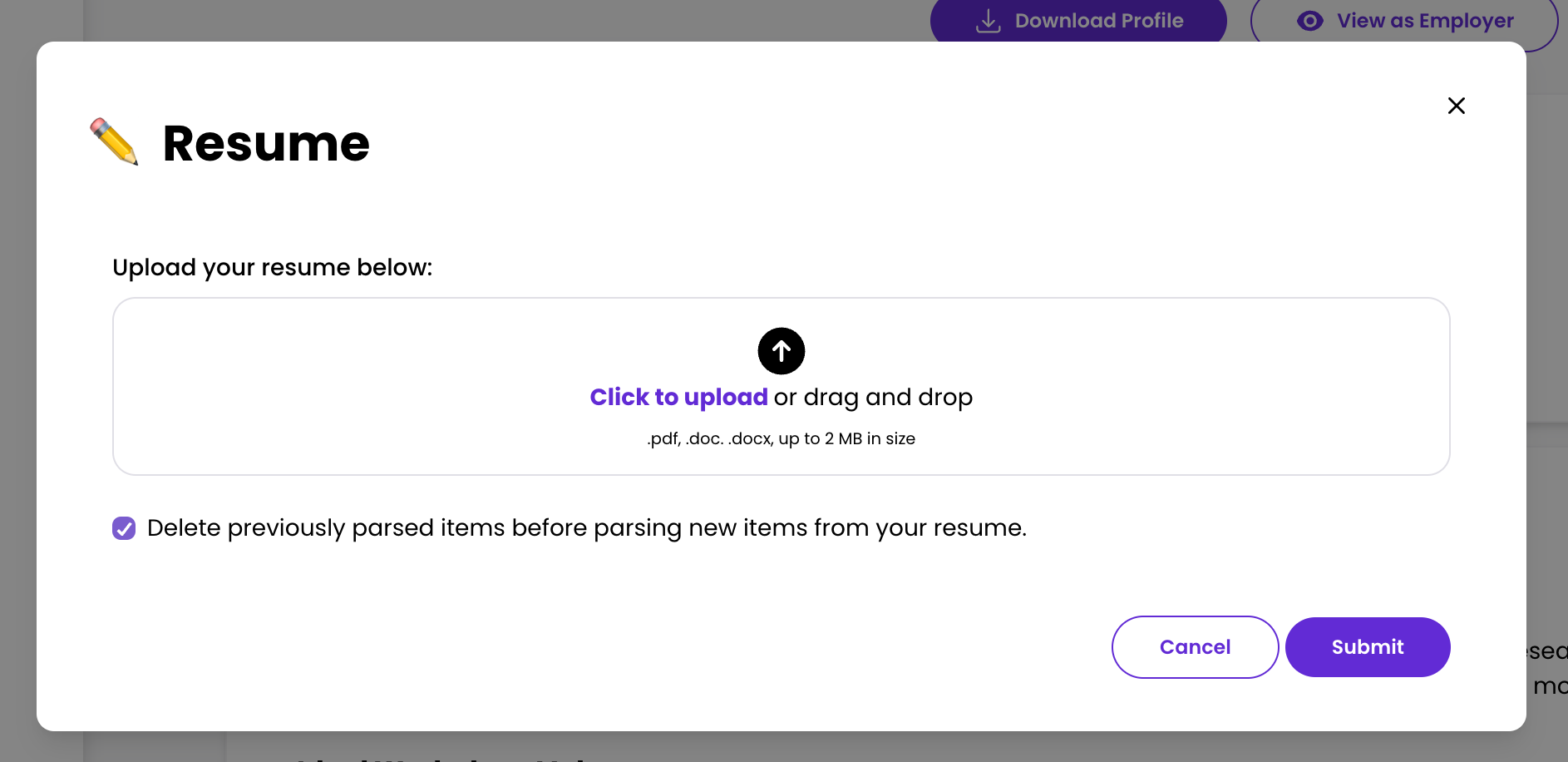
Once you hit "Submit", your new resume will be uploaded!